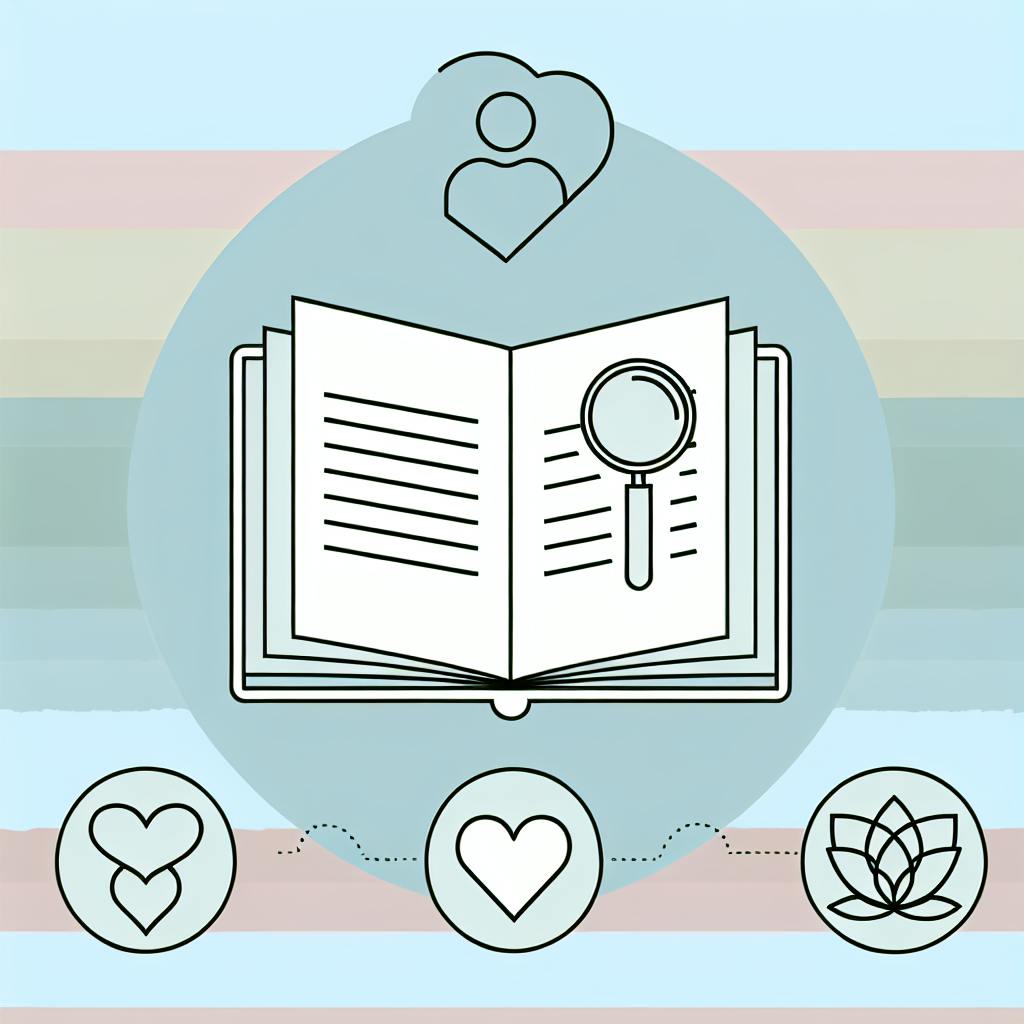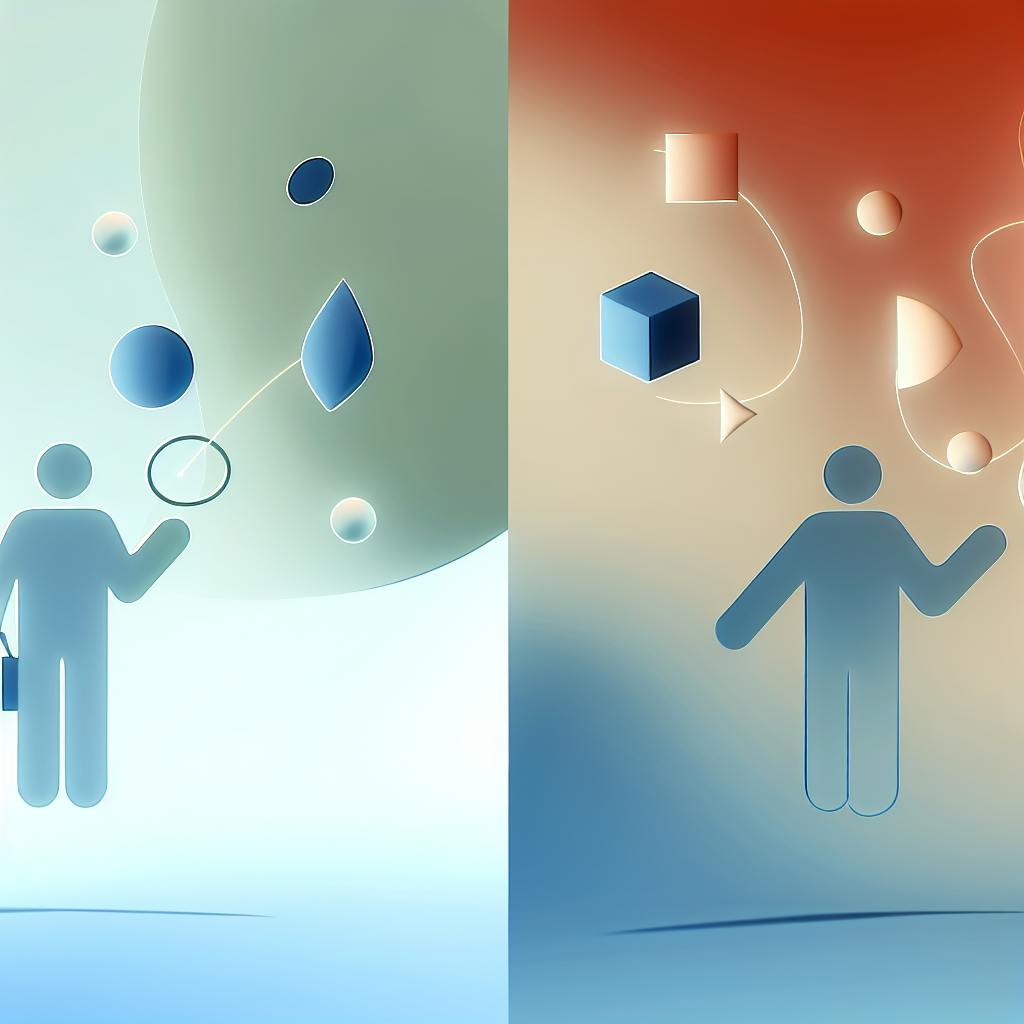Task batching can help people with ADHD work more efficiently. Here's a quick overview of 7 strategies to improve productivity:
- Prioritize and Categorize
- Time Blocking Technique
- Pomodoro Method
- Energy-Based Batching
- Theme Days
- Digital Tools and Apps
- Flexibility in Batching
These methods help by:
- Reducing distractions
- Utilizing periods of intense focus
- Minimizing decision fatigue
| Strategy | Key Benefit |
|---|---|
| Prioritize | Focuses on important tasks |
| Time Blocking | Schedules specific task times |
| Pomodoro | Works in short, focused bursts |
| Energy-Based | Matches tasks to energy levels |
| Theme Days | Dedicates days to task types |
| Digital Tools | Organizes tasks efficiently |
| Flexibility | Adapts to changing needs |
Try these strategies to see which work best for managing your ADHD and increasing productivity.
Related video from YouTube
ADHD and Task Management Issues
People with ADHD often struggle with managing tasks. These problems come from the main symptoms of ADHD and can make it hard to get things done. Let's look at the main issues and how task batching can help:
Executive Function Problems
ADHD can make it hard to:
- Choose which tasks to do first
- Start and finish projects
- Keep time and materials in order
- Plan out activities
Task batching helps by giving a clear way to organize tasks, making it easier to start and finish work.
Focus and Attention Troubles
ADHD can cause:
- Getting sidetracked easily
- Hard time staying focused on one task
- Focusing too much on fun tasks and ignoring others
Task batching groups similar tasks together. This cuts down on switching between different tasks, helping people stay focused.
Time Management Issues
Many with ADHD have trouble with time:
- Thinking tasks will take less time than they do
- Missing deadlines
- Hard time planning the day
Task batching sets aside specific times for certain types of tasks. This helps people better understand and manage their time.
Feeling Overwhelmed and Putting Things Off
ADHD can lead to:
- Feeling stressed by big projects or lots of tasks
- Putting off work because it's hard to know where to start
- Worry about tackling big or long tasks
Task batching breaks big projects into smaller parts. This makes it less stressful and easier to get started.
Here's a table showing how task batching helps with common ADHD task management issues:
| ADHD Problem | How Task Batching Helps |
|---|---|
| Executive function issues | Gives a clear way to organize tasks |
| Focus and attention troubles | Cuts down on task-switching |
| Time management problems | Sets specific times for types of tasks |
| Feeling overwhelmed | Breaks big projects into smaller parts |
1. Prioritize and Categorize
Sorting tasks is key for people with ADHD to manage their work better. This helps make big to-do lists less scary and lets you focus on what's most important.
Make a Task List
- Write down all your tasks
- Include work, personal, and long-term goals
- Don't leave anything out
How to Sort Tasks
Use colors to group tasks:
| Color | Meaning |
|---|---|
| Red | Due this week |
| Orange | Due this month |
| Green | Due later or no set date |
This helps you see quickly what needs doing now and what can wait.
You can also use this table to sort tasks:
| Must do now | Can do later | |
|---|---|---|
| Important | Do first | Plan for later |
| Not important | Give to someone else | Don't do |
Tools You Can Use
Pick a tool that works for you:
- Apps that let you use colors for tasks
- Spreadsheets where you can color cells
- Paper planners with colored notes or markers
2. Time Blocking Technique
Time blocking helps people with ADHD manage their time better and get more done. It means setting aside specific times for different tasks during the day. This creates a clear schedule that helps you stay focused and feel less overwhelmed.
How to Set Up Time Blocks
- Make a list of all your tasks for the day or week
- Guess how long each task will take
- Decide which tasks are most important
Steps to Create a Time Blocking Schedule
- Use a calendar (paper or digital)
- Set aside time for each task
- Use 30-minute blocks as a starting point
- Use colors or symbols for different types of tasks
- Leave some space between blocks for breaks
Making It Work for ADHD
Time blocking needs to be flexible for people with ADHD:
- Change how long blocks are based on how well you can focus (20-60 minutes)
- Plan for breaks to avoid getting tired
- Be ready to change your schedule if needed
Tools You Can Use
Here are some tools to help with time blocking:
| Type | Examples |
|---|---|
| Digital | Calendar apps, task apps |
| Physical | Whiteboards, timers, sticky notes |
3. Pomodoro Method for Task Batching
The Pomodoro Technique helps people with ADHD manage their time better. It breaks work into short, focused periods with breaks in between. This can help you get more done and stay focused.
How to Use the Pomodoro Technique
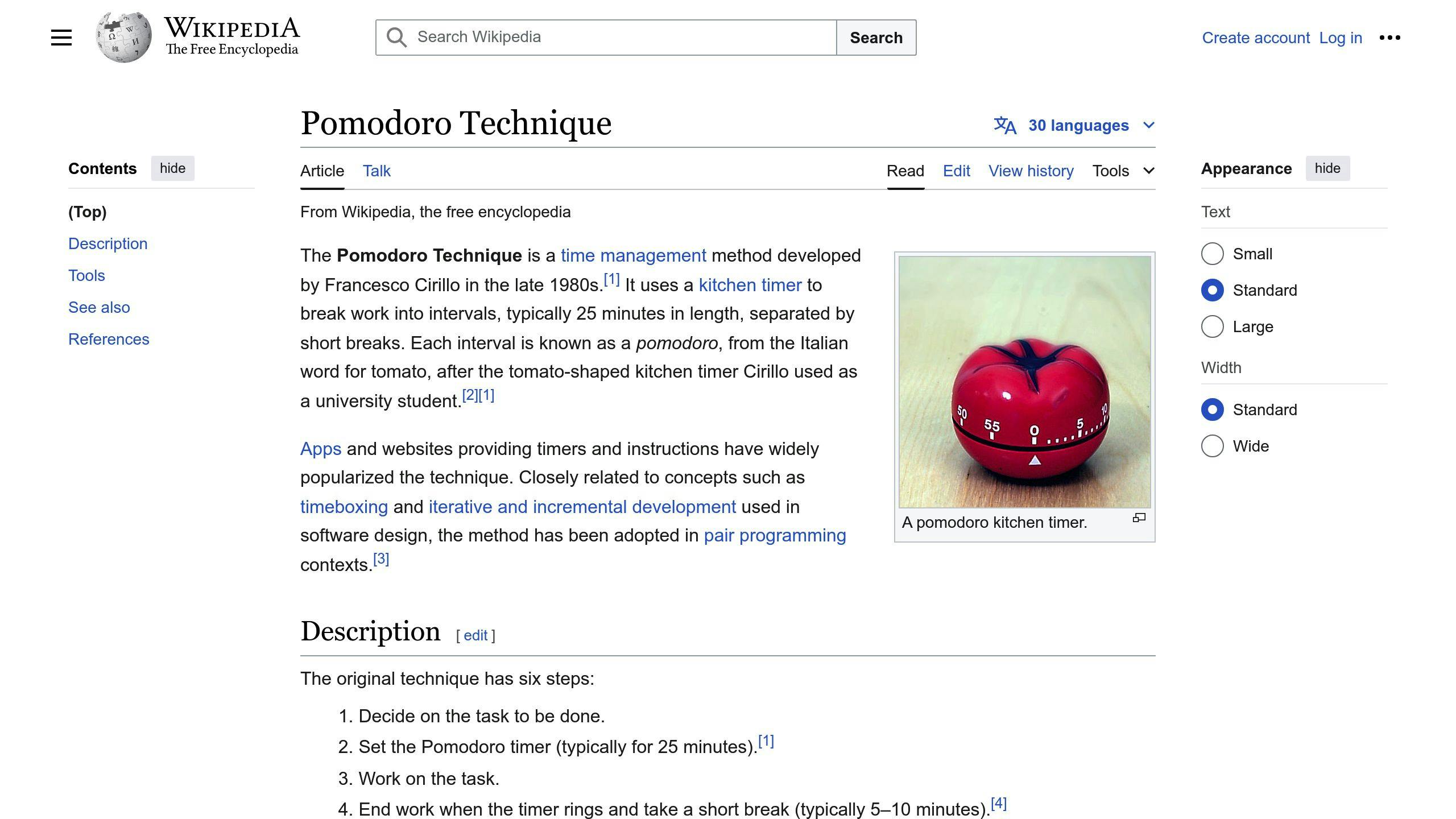
- Pick a task to work on
- Set a timer for 25 minutes
- Work on the task until the timer goes off
- Take a 5-minute break
- After four work periods, take a longer break (15-30 minutes)
Making It Work for You
You can change the Pomodoro Technique to fit your needs:
- Try different work times (20-60 minutes)
- Change how long your breaks are
- Use longer breaks to avoid getting too tired
Tools You Can Use
Here are some tools that can help you use the Pomodoro Technique:
| Type of Tool | Examples |
|---|---|
| Phone Apps | Pomodoro Timer, Forest, Focus To-Do |
| Physical Timers | Kitchen timers, smartwatches |
| Work Apps | Trello, Asana (these have built-in timers) |
Using these tools can make it easier to stick to the Pomodoro method and get your tasks done.
4. Energy-Based Batching
Energy-based batching helps people with ADHD get more done by matching tasks to their energy levels during the day. This method can help you focus better and work more efficiently.
Types of Tasks
Split your tasks into two groups:
| High-Energy Tasks | Low-Energy Tasks |
|---|---|
| Work projects | Routine chores |
| Brain-challenging activities | Paperwork |
| Creative work | Simple, easy tasks |
How to Do It
-
Find your best days: Notice when you have more energy, like after exercise.
-
Match tasks to energy:
- Do hard tasks when you feel most awake
- Save easy tasks for when you're tired
-
Spread out exercise: Try short workouts throughout the week to keep your energy up.
Be Flexible
- Your energy can change each day
- Be ready to change your plan if needed
- Take breaks to avoid getting too tired
Helpful Tools
| Tool Type | What It Does | Examples |
|---|---|---|
| Time trackers | Show when you work best | RescueTime, Toggl |
| Energy diaries | Keep track of how you feel each day | Daylio, Moodflow |
| Task organizers | Sort tasks by how much energy they need | Trello, Asana |
Using these tools can make energy-based batching easier and help you get more done.
sbb-itb-9e0c8ab
5. Theme Days for Long-Term Projects
Theme days help people with ADHD manage big projects better. This method sets aside specific days for certain tasks, which can help you focus and get more done.
How to Set Up Theme Days
- List your main project areas
- Write down tasks for each area
- Pick a day for each theme
- Do tasks that fit the theme on that day
Example of Theme Days
Here's how a PhD student might use theme days:
| Day | Theme | Tasks |
|---|---|---|
| Monday | Interviews | Call people for interviews |
| Tuesday | Data Work | Organize notes and spreadsheets |
| Wednesday | Social Media | Post updates about the study |
| Thursday | Note Taking | Type up handwritten notes |
| Friday | Catch-up | Finish leftover tasks |
Making It Work for You
- Change themes if your work changes
- Take breaks to think of new ideas
- Be ready to change your plan if needed
Tools to Help
Use these tools to keep track of your theme days:
| Tool Type | What It Does | Examples |
|---|---|---|
| Project Apps | Sort tasks by theme | Trello, Asana |
| Calendars | Plan your theme days | Google Calendar, Outlook |
| Time Trackers | See how much you get done | RescueTime, Toggl |
Using theme days can help you stay on track with big projects and feel less stressed about your work.
6. Digital Tools and Apps for Task Batching
Digital tools and apps can help people with ADHD manage their tasks better. These tools have features that make it easier to focus, stay organized, and get more done.
Tools and Resources
- Task Management Platforms
Here are some useful apps for managing tasks:
| App | Features | Availability |
|---|---|---|
| Trello | - Kanban-style boards - Visual task organization |
- Free for up to 10 boards - iOS, Android, web |
| Asana | - Break big projects into smaller tasks - Track due dates - Set task importance |
- iOS, Android, web |
| Todoist | - Create subtasks - Set reminders for repeating tasks - Mark task importance |
- iOS, Android, web |
- Time Management Tools
These tools can help you manage your time better:
| Tool Type | Examples | How They Help |
|---|---|---|
| Pomodoro Apps | Various options available | Help you work in short, focused periods |
| Calendar Apps | Google Calendar, Outlook | Schedule batched tasks and set reminders |
| Clockwise | - | Arranges your calendar to group similar tasks |
- ADHD-Specific Solutions
Some tools are made just for people with ADHD:
| Tool | Purpose |
|---|---|
| Leantime | Project management for ADHD, ADD, and dyslexia |
| Inflow | Helps manage ADHD symptoms, including task and time management |
- Focus-Enhancing Tools
These tools can help you stay focused:
| Tool | How It Helps |
|---|---|
| Noise-canceling headphones | Block out distracting sounds |
| Forest app | Keeps you from using your phone during work time |
Using these tools can make task batching easier and help you get more done.
7. Flexibility and Adaptability in Batching
For people with ADHD, being flexible with task batching is key. Strict schedules can make ADHD symptoms worse and cause stress. A more flexible approach can help you work better.
Being Flexible
Flexibility in task batching helps manage ADHD symptoms. One person said, "Tight schedules make me anxious. It's okay for a short time but bad in the long run." This shows why it's important to have a batching system that can change with your needs and energy.
Try these ways to make your task batching more flexible:
- Do important tasks first
- Use time blocks, but be ready to move them
- Leave some free time between tasks for unexpected things
How to Do It
When making a flexible task batching system, try to find a balance between having a plan and being free. David, who has ADHD, said, "A strict schedule helps for a few days, but then it makes my ADHD worse."
To find this balance, try this:
| Step | What to Do |
|---|---|
| 1. Make a basic plan | Write down the main types of tasks for your day |
| 2. Know your best times | Plan hard tasks for when you work best |
| 3. Let yourself switch tasks | It's okay to change tasks if you can't focus |
| 4. Check your plan often | Look at your system each week to see if it still works |
Mistakes to Avoid
When using task batching for ADHD, watch out for these common problems:
Don't Trust Your Memory
People with ADHD often forget things. To fix this:
- Write down all tasks and appointments
- Use one calendar for everything
- Check your schedule often
Don't Pack Your Day Too Full
Trying to do too much can cause:
- Stress
- Trouble switching tasks
- Feeling tired and getting less done
Leave some free time between tasks for unexpected things.
Remember Breaks and Switch Time
When planning your tasks, don't forget to add:
- Short breaks between task groups
- Longer breaks during the day
This helps you stay focused and avoid getting too tired.
Set Goals You Can Reach
Be careful not to expect too much from yourself. Setting goals that are too big can lead to:
| Problem | Result |
|---|---|
| Feeling like you failed | Giving up on task batching |
| More stress | Less work done |
Start with small goals you know you can do. As you get better at task batching, you can slowly make your goals bigger.
Check Your Progress and Make Changes
It's important to regularly look at how well your task batching system is working. Here are some ways to track your progress and improve your method:
Keep a Time Log
Write down how you spend your time each day. This helps you see:
- Which tasks take longer than you thought
- What activities waste time
- When you get the most work done
Use this information to adjust your schedule.
Add Extra Time
Put some extra time in your schedule for unexpected things. Here's how much to add:
| Task Length | Extra Time to Add |
|---|---|
| 30 minutes | 5-10 minutes |
| 1 hour | 10-15 minutes |
| 2+ hours | 20-30 minutes |
This extra time helps you move between tasks more easily and feel less stressed when things don't go as planned.
Check In Regularly
Look at your progress every week or two. During these checks:
- See what tasks you finished
- Think about when you had the most energy
- Find any problems that keep coming up
Use what you learn to make your task batching better.
Ask for Help
Think about working with someone who knows about ADHD. They can:
- Give you tips on managing your time
- Look at how you're doing from the outside
- Suggest new ways to handle ADHD challenges
Their knowledge can help you improve your task batching and deal with ADHD issues.
Try New Things
Remember, task batching might not work the same for everyone. Be ready to try different ways of doing things and change your approach based on what works best for you. This flexibility helps you create a system that works well for managing your ADHD in the long run.
Wrap-up
Task batching can help people with ADHD work better. It cuts down on distractions, uses intense focus, and makes choosing tasks easier. Here are seven ways to get more done:
| Strategy | How it helps |
|---|---|
| 1. Prioritize and Categorize | Sort tasks by importance |
| 2. Time Blocking Technique | Set specific times for tasks |
| 3. Pomodoro Method | Work in short bursts with breaks |
| 4. Energy-Based Batching | Match tasks to your energy levels |
| 5. Theme Days | Focus on one type of task per day |
| 6. Digital Tools and Apps | Use technology to organize tasks |
| 7. Flexibility in Batching | Adjust your plan as needed |
These methods can make your work easier and help you finish more tasks. Try them out to see which ones work best for you.